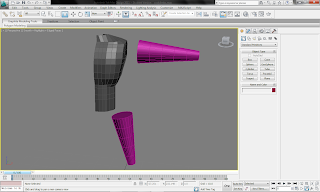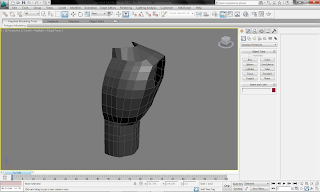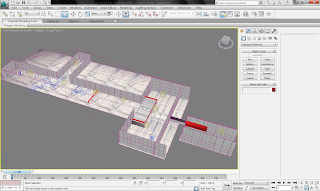
With time running low, I just had to make the environment and add a few objects in it and added textures. I rushed the environment and pick out a few shots to display the animation. Encountered a few problems while rendering, I had to separate the camera's for rendering as it doesn't seem to do it all together in on render so that took a bit of time, however the end was met and submitting is the final step.